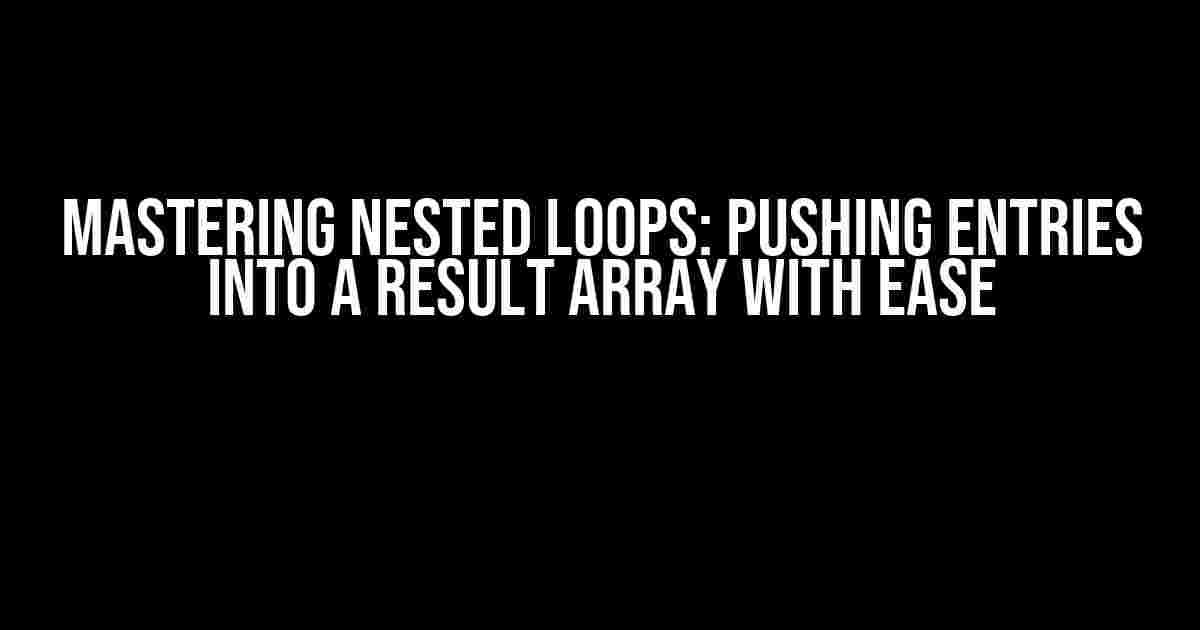Welcome to the world of nested loops, where complexity meets creativity! In this article, we’ll tackle a fascinating challenge: how to push entries into a result array from the deepest nested loop, while also pushing an entry when the deepest loop is not reached. Buckle up, folks, as we’re about to embark on a thrilling adventure!
The Problem Statement
Imagine you’re working on a project that involves iterating through multiple layers of data, where each layer has its own set of rules and conditions. Your task is to collect specific data points and store them in a result array. Sounds simple, right? Well, things get interesting when you need to push entries into the result array from the deepest nested loop, while also accounting for scenarios where the deepest loop is not reached.
Let’s consider an example to illustrate this problem. Suppose we have a dataset of students, each with multiple subjects, and each subject having multiple assignments. We want to create a result array that contains the student’s name, subject name, and assignment details. The catch: we need to push an entry into the result array even if the student doesn’t have any assignments for a particular subject.
Understanding the Nested Loop Structure
students = [
{
name: 'John',
subjects: [
{
name: 'Math',
assignments: [
{ id: 1, grade: 90 },
{ id: 2, grade: 85 }
]
},
{
name: 'Science',
assignments: []
}
]
},
{
name: 'Jane',
subjects: [
{
name: 'English',
assignments: [
{ id: 1, grade: 95 }
]
}
]
}
];
In this example, we have an array of students, each with an array of subjects, and each subject having an array of assignments. Our goal is to push entries into the result array from the deepest nested loop (assignments) while also accounting for subjects with no assignments.
The Solution: A Step-by-Step Guide
Now that we understand the problem and the nested loop structure, let’s create a solution step-by-step:
Step 1: Initialize the Result Array
First, we need to initialize an empty array to store our result:
const result = [];Step 2: Iterate Through Students
Next, we’ll iterate through the students array using a for loop:
for (let i = 0; i < students.length; i++) {
const student = students[i];
Step 3: Iterate Through Subjects
Inside the student loop, we'll iterate through the subjects array using another for loop:
for (let j = 0; j < student.subjects.length; j++) {
const subject = student.subjects[j];
Step 4: Check for Assignments
Now, we'll check if the subject has any assignments. If it does, we'll iterate through the assignments array using a third for loop:
if (subject.assignments.length > 0) {
for (let k = 0; k < subject.assignments.length; k++) {
const assignment = subject.assignments[k];
// We'll push an entry into the result array from the deepest loop
result.push({
studentName: student.name,
subjectName: subject.name,
assignmentId: assignment.id,
grade: assignment.grade
});
}
} else {
// If the subject has no assignments, we'll push an entry with default values
result.push({
studentName: student.name,
subjectName: subject.name,
assignmentId: null,
grade: null
});
}
Step 5: Loop Through All Students and Subjects
Finally, we'll loop through all students and subjects using our nested loops:
for (let i = 0; i < students.length; i++) {
const student = students[i];
for (let j = 0; j < student.subjects.length; j++) {
const subject = student.subjects[j];
if (subject.assignments.length > 0) {
for (let k = 0; k < subject.assignments.length; k++) {
const assignment = subject.assignments[k];
result.push({
studentName: student.name,
subjectName: subject.name,
assignmentId: assignment.id,
grade: assignment.grade
});
}
} else {
result.push({
studentName: student.name,
subjectName: subject.name,
assignmentId: null,
grade: null
});
}
}
}
The Result: A Comprehensive Array
After executing the nested loops, our result array will contain the following entries:
| Student Name | Subject Name | Assignment ID | Grade |
|---|---|---|---|
| John | Math | 1 | 90 |
| John | Math | 2 | 85 |
| John | Science | null | null |
| Jane | English | 1 | 95 |
Notice how we've pushed entries into the result array from the deepest nested loop (assignments), while also accounting for subjects with no assignments.
Conclusion
In this article, we've mastered the art of pushing entries into a result array from the deepest nested loop, while also pushing an entry when the deepest loop is not reached. By following the step-by-step guide, you should now be able to tackle complex nested loop challenges with confidence. Remember to initialize your result array, iterate through each layer of data, check for conditions, and push entries accordingly. Happy coding!
Keywords: nested loops, array manipulation, data iteration, conditional statements, push entries into array.
Frequently Asked Question
Get the inside scoop on pushing entries into a result array from the deepest nested loop, and learn how to handle cases where the deepest loop isn't reached!
How do I push entries into a result array from the deepest nested loop?
You can use a recursive function to iterate through your nested loops and push entries into the result array. This function will traverse the deepest levels of your loop and add the desired entries to the result array.
What if the deepest loop isn't reached, how do I still push an entry into the result array?
In that case, you can use a conditional statement to check if the deepest loop was reached. If not, you can push a default or placeholder entry into the result array. This ensures that you always have an entry in the result array, even if the deepest loop wasn't reached.
Can I use a single loop to achieve this, or do I need multiple loops?
While it's possible to use a single loop with conditional statements to handle both cases, using multiple loops can be more readable and maintainable. This approach allows you to separate the logic for pushing entries into the result array from the logic for handling cases where the deepest loop isn't reached.
How do I handle cases where the deepest loop is empty or null?
You can add additional checks to handle cases where the deepest loop is empty or null. For example, you can use a conditional statement to check if the deepest loop has any elements before attempting to push entries into the result array. If it's empty or null, you can push a default or placeholder entry instead.
Are there any performance considerations I should be aware of when pushing entries into a result array?
Yes, pushing entries into a result array can have performance implications, especially for large datasets. Be mindful of the size of your result array and consider using optimized data structures or algorithms to minimize overhead. Additionally, consider using lazy loading or pagination to limit the amount of data being processed at once.